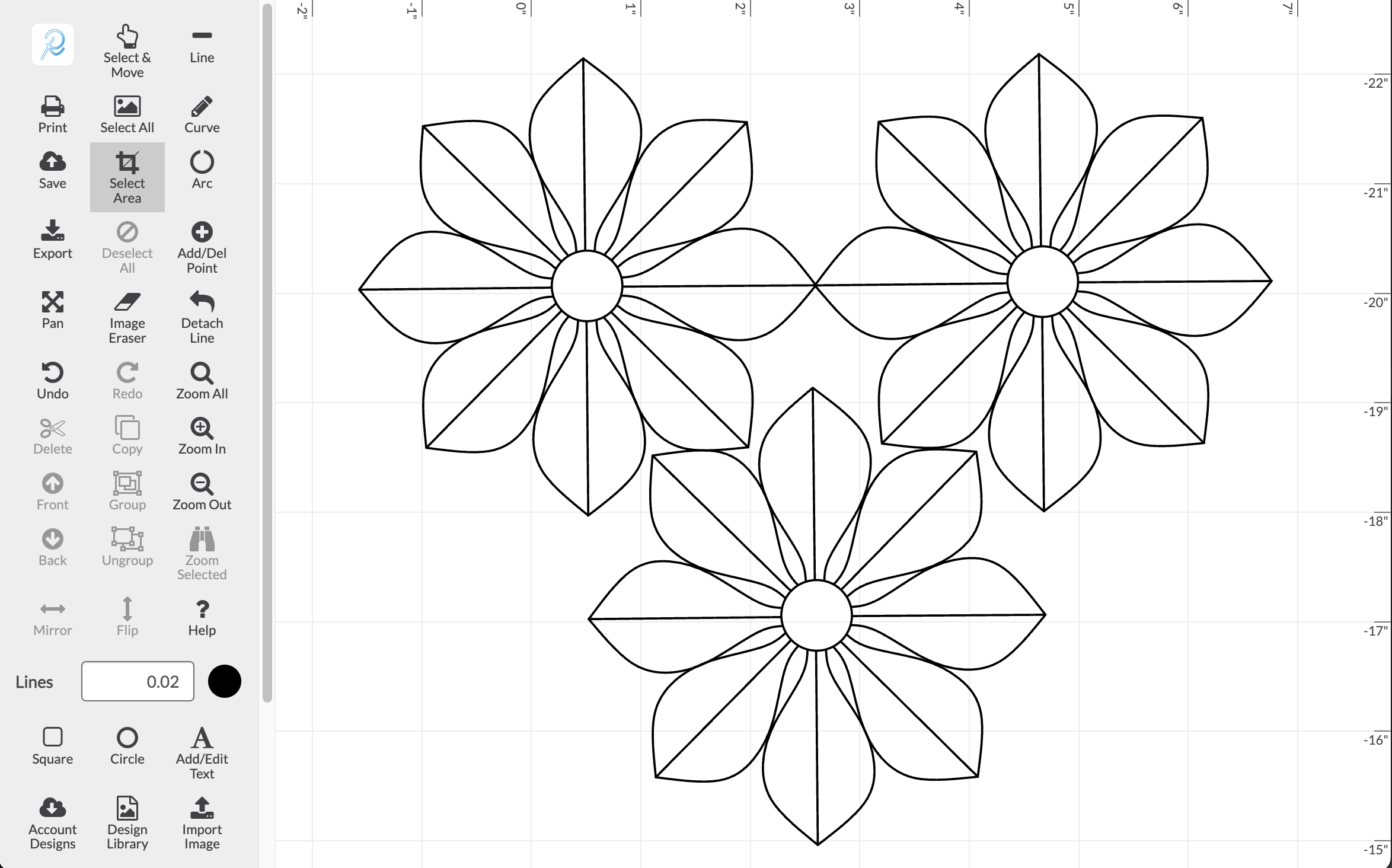Craft Elaborate Designs with the Designer!
Did you know that you can create your own patterns using simple shapes in the Designer?
Begin by creating a solitary shape within the designer. Once you've accomplished this, utilize the 'Copy' button to replicate the shape to your desired quantity. Each individual piece can then undergo mirroring, flipping, and rotation through the buttons provided below.
After completing your design, you can choose the entire pattern and 'copy' it once more. Continue this procedure iteratively until your desired pattern is achieved! Now you have a vector pattern to print across pages for your next project.